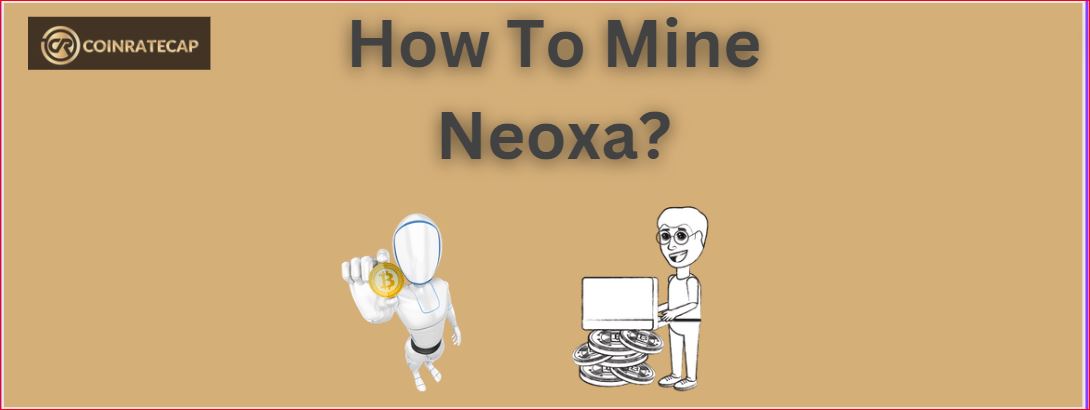
Neoxa is a hot new mineable coin being talked about among crypto enthusiasts. This coin emerged in mid-July, 2022 and it has been a buzz ever since. This attention has made Neoxa one of the most profitable coins to mine at the moment. This article explains how to mine Neoxa.
Neoxa is a coin that seamlessly integrates the work of digital currency with gaming. With this innovative cryptocurrency, gamers can play their favorite game and earn rewards.
The Neoxa earned by a player can then be used to purchase in-game features. This differentiates it in addition to being able to be mined using GPU. At the moment, Neoxa has a tiny market cap.
Read more: What Is Crypto Mining and How Does it Work?
To mine Neoxa, you will need three things:
Before you start mining Neoxa, you need a place to store it. The following steps will show you how to easily create a Neoxa wallet:
Step 1: Visit the Official website of the Neoxa Network and click on ‘Download Wallet’
Step 2: Step 1 should lead you to the Neoxa GitHub page where you can download the file compatible with your OS.
Step 3: Extract the contents of the .zip file. Run the executable file afterward. You will get a prompt asking you to select a directory immediately after your wallet starts running
Step 4: Create a recovery phrase. You can click on ‘Generate’ as shown below to do this. A random recovery phrase will be generated for your Neoxa wallet by this method. For an added layer of security, you can add a Passphrase.
Ensure that both your Recovery Phrase and Passphrase are secure because they are the keys to your wallet. You will not be able to access your wallet if you lose them.
Step 5: It might take some time for your wallet to synchronize with the blockchain. Nevertheless, you can start mining before it fully synchronizes.
Step 6: The last thing to do here is to locate your wallet address. With this address, you can receive funds from the mining pool you choose to join. To do this, click on ‘Receive’ and then ‘Request payment.’ You can find your wallet address under the QR code as shown below.
For this guide, the Wallet address is GL2XwU71VH5zdY7y323R5i17Arpn62myQ5
Read More: How To Mine Kaspa?
You can start mining after you have set up your Neoxa wallet. You can join a mining pool and set up the software required through this process.
Step 1: Visit miningpoolstats.stream and type in the search bar ‘Neoxa’ to find a mining pool for the coin.
For the sake of this guide, we select minerpool.pro.
Step 2: Click the Connect button and you will find all the information you need to connect to the pool. However, you need the mining software before you can connect.
Step 3: T-Rex Miner is one of the most reputable miners. Visit T-Rex’s GitHub to download it!
Step 4: Download the .zip file compatible with your OS. Extract the content after you have downloaded it.
Step 5: Select any of the templates to edit the batch file. Edit the ‘RVN-ravenminer’ batch file in this case and save the file as Neox
a.bat. You should have something like this
Select ‘stratum.ravenminer.com’ and replace it with ‘neox-eu.minerpool.pro’ found in step 2.
Also, select the number ‘3838’ and replace it with ‘10059’ found in step 2
Additionally, replace ‘RNm4LMBGyfH8ddCGvncQKrMtxEydxwhUJL’ with your wallet address ‘GL2XwU71VH5zdY7y323R5i17Arpn62myQ5’
Replace ‘rig’ with the name you want to show up on the miner's rig like ‘Sam123’
The file below should be what it should look like. Ensure to save.
Step 6: Run the newly created Neoxa.bat file as an administrator and you can start mining.
Neoxa is a hot new mineable coin being talked about among crypto enthusiasts. This coin emerged in mid-July, 2022 and it has been a buzz ever since. This attention has made Neoxa one of the most profitable coins to mine at the moment. This article explains how to mine Neoxa.
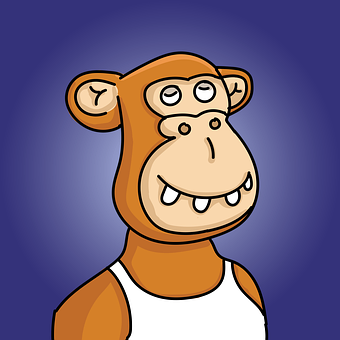
Written by Sam