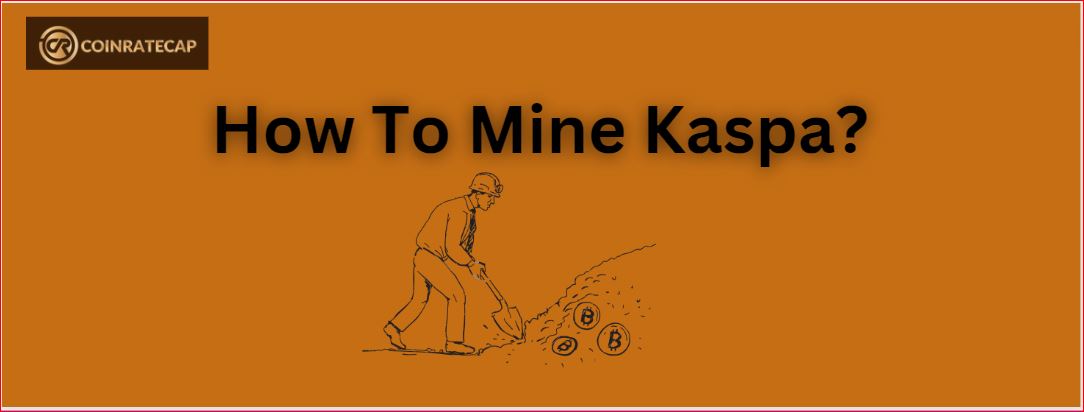
Kaspa mining is changing. When Kaspa (KAS) was first launched in 2021 by
Yonatan Sompolinsky, it was CPU minable. Afterwards, a GPU miner was used.
These two were followed by FPGAs, and now, ASICs are being used. Any of this
hardware can be used to mine Kaspa.
Mining Kaspa requires mining software and specialized hardware, such as
ASICs or GPUs. With these, connecting to a mining pool is easier. In the pool,
you can work with other miners for block mining and reward sharing.
If you want to join, you can join a mining pool offered by Kaspa such as
2Miners, Progpool, and Heropool. Below is additional information on how to mine
Kaspa:
Kaspa can be mined using a central processing unit (CPU) and graphics
processing units (GPUs). Gaming computers also make use of GPUs. When you make
use of your GPU with mining software, you can help validate transactions on the
Kaspa network. As a reward, you can then earn Kaspa tokens.
Additionally, different types of hardware for both CPU and GPU can be
tailored to your budget and needs. To make an informed decision, you can check
the hardware metrics such as efficiency, power usage, electricity cost, and
profitability.

You must set up a wallet whether you are in a pool or mining solo. The
wallet you obtain can be used for receiving your rewards as well as storing
your KAS tokens. The wallet performs multiple functions; providing the user's
transaction initiation mechanism, and controlling the user's public and private
key generation, and storage.
Presently, the Kaspa Web/Mobile Wallet, the Desktop Wallet, and the Kaspa
Command Line Wallet are the 3 types of wallets available. Third-party wallets
such as Chainge Finance, Tangem Wallet, and Zelcore are also supported by
Kaspa.

Image: Kaspa wallets
The most user-friendly of these 3 wallets is the Kaspa Web Wallet configuration process. Setting it up is straightforward. The process of setting up a desktop wallet is not difficult either. It only requires that you download the Kaspa KDX file and install it on your device. However, some technical knowledge is required to install Kaspa Wallet using the command line.
2. Select Create New Wallet.

3. Create a password for your wallet and
confirm.

4. Next, you will be given a confidential 12-word seed
phrase. Ensure to store this seed phrase securely because you will need it to
access your wallet.

5. Proceed by clicking "Next."
6. You will be asked to verify the recovery phrase on subsequent displays. Select Done after verifying the correct words.

7. After step 6, you are done with setting up your
wallet.
Note: Copy your Kaspa address, which you will use to
receive mining payouts and store your KAS tokens. It is important to know that
the Kaspa address includes the word "kaspa," so when performing
transactions or configuring your miner, ensure that the "kaspa:"
prefix is included.

You can choose from among the popular Kaspa mining pools like Kryptex,
Hashpool.com, or 2Miners if your choice is to join a mining pool. Here is
a list of mining pools that are supported by Kaspa.
The next step is to select and set up the mining software once you have
decided on the pool to join.

Image: Mining Pool Stats
There are different types of mining software to choose from. The process
of configuring specific mining software may differ but typically involves:
1. Downloading and extracting the software will
provide you with a folder containing the reference script. The script is named
"kaspa.sh" for Linux and "kaspa.bat" for Windows.
2. Modify the "mine_kas.bat" file, by
replacing "kaspa:0000" with your wallet address.
3. Load the "mine_kaspa.bat" script by
double-clicking it.

4. After 3, input your Kaspa wallet address, set up
the pool, and then begin mining.
Kaspa mining is changing. When Kaspa (KAS) was first launched in 2021 by Yonatan Sompolinsky, it was CPU minable. Afterwards, a GPU miner was used. These two were followed by FPGAs, and now, ASICs are being used. Any of this hardware can be used to mine Kaspa.
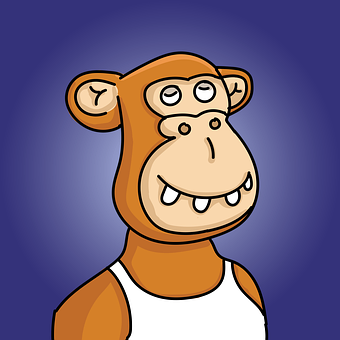
Written by Sam