
From digital collectibles to tech giants,
non-fungible tokens (NFTs) are finding their way into many
industries. With its increasing popularity, there has been an inflow of new
platforms and marketplaces to easily trade, sell, and buy NFTs.
How
to Buy NFTs
An NFT represents the proof of ownership
of an asset. Payments for most NFTs require Ethereum or any other crypto
blockchain on which they are built. Buying NFTs is easy through the following procedure:
1. Connect
your MetaMask to the NFT marketplace
There are a lot of marketplaces to sell
and buy NFTs. You will be able to buy different types of collectibles and art
depending on the marketplace you choose.
Many of these websites have secondary
marketplaces with different NFTs. Also, the operations of a platform are
usually different from the other.
2. Purchase
Ethereum
Many NFT marketplace and platforms accept
only ETH tokens as payment because most NFTs are Ethereum-based tokens. You can
purchase Ethereum and send it to your MetaMask wallet if you already have an
account with a crypto exchange.
If you have not created an account with a
cryptocurrency exchange yet, eToro and Coinbase are good options for you to
begin with.
3. Buy
your NFT
It is easy to purchase NFT once you have funded your account. You
will be required to submit a bid for the NFT you want to buy because most
marketplaces are in an auction format.
Furthermore, the operation of some marketplaces
is more like an exchange. They use the lowest asks and highest bids for NFTs
that have several prints.
A Step-By-Step Guide on How to Buy NFTs On
OpenSea
You can buy NFT from OpenSea, the largest
marketplace for NFTs by following these steps.
1. Visit the website of OpenSea and click the “Create” button.

2. Click the “MetaMask” button as it is necessary so you can download the required browser extension for your PC. The chrome browser should be preferably used.

3. Click “Install Metamask”. Wait until the installation is complete. Once complete, click on the “Get Started” button.

4. Select “Create Wallet” and choose a password. Take a picture or write down your password. Ensure that you do not lose the password as it is a backup to your account.

![]()
5. Press the “Next” button and pick the secret phrase.

6. Arrange the phrase correctly. Tap the “Confirm” button after doing so.

7. By now you should get a congratulations message. Click the “All Done” button next.

8. Link your MetaMask wallet with the appropriate Opensea account by selecting “Next.”

Purchasing ETH
The next step is for you to purchase ETH.
You can do so by following these steps:
1. Open your browser to the OpenSea homepage and
click on the MetaMask icon in the upper-right corner of your display.

2. If you have ETH in your Coin Base wallet or another wallet, choose “Directly deposit Ether”. Otherwise, select “Buy”.

3. Click the “Continue to Wyre” button and specify the amount of ETH you want to buy. Note that you are required to pay a network and transaction fee with each purchase. To avoid extra fees, try to buy many ETHs.

4. Press the “Next” button after picking your preferred payment method.

5. Submit your phone number and payment information.

6. Select “Submit” and enter our payment authentication code. You will find the code on your phone.

7. Type in the appropriate six-digit code for the
ending Wyre transfer to your account to authorize your purchase.
8. Your MetaMask wallet balance should be updated
within minutes.
Buy your NFT
You are now ready to buy some NFT. To do
so, take the following steps:
1.
Go
to the OpenSea marketplace
2.
Explore
the platform to find the NFT you desire
3.
Press
the “Buy Now” button
4.
Agree
to the terms of the marketplace and select “Checkout.” You can then see your
purchase price as the MetaMask extension drops down.
Conclusion
Buying NFTs is not difficult. All that is
required is that you buy ETH and send it to your wallet. Once in your wallet,
you can buy NFTs from one of the popular marketplaces. However, you must
research and understand what you are buying. This will ensure that you do not
run into losses in the long run.
From digital collectibles to tech giants, non-fungible tokens (NFTs) are finding their way into many industries. With its increasing popularity, there has been an inflow of new platforms and marketplaces to easily trade, sell, and buy NFTs.
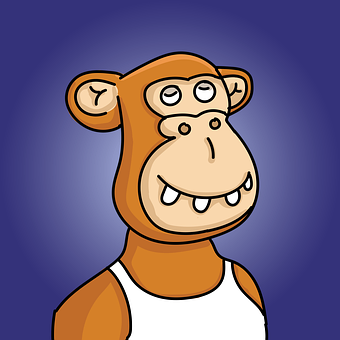
Written by Sam