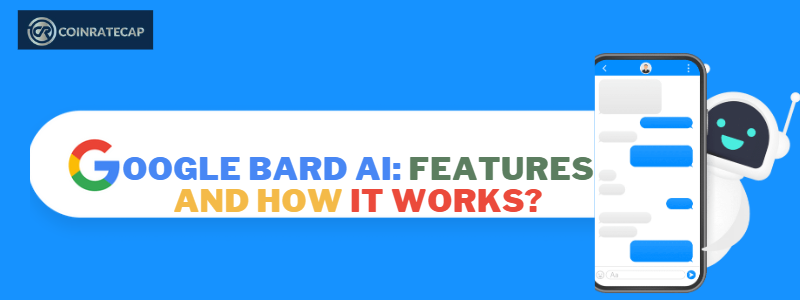
There has been little
competition for Google Search for almost two decades. However, the launch of
ChatGPT by OpenAI in November 2022 and its success afterward provided the first
rival. This made Google release its own AI chatbot called Bard. Here is everything
to know about Google Bard and how it works.
What
Is Google Bard?
Just like ChatGPT,
Google Bard is an AI chatbot. Bard makes use of the Language Model for Dialogue
Applications (LaMDA) to interact with users. LaMDA, according to Google, is a
language model that can maintain a conversation and predict meaningful
responses because it has been fed trillions of words for the task.
Google made Bard
public on 21 March 2023. For access, users are required to sign up first.
Unfortunately, potential users are compelled to sign up for a waitlist before
they gain access. Nevertheless, there are people still getting access to this
chatbot.
At this stage, the
chatbot is said to be an experiment that allows you to do almost everything.
With Bard, you can get answers to questions on complex topics, draft an email, and plan a party.
Furthermore, Google
has made it known that some Bard
responses may be inaccurate. In Google's opinion, it
enhances the search experience. This is why the "Google It" button
appears next to responses.
How
Does Google Bard Work?
Bard is a
conversational chatbot AI, as are many of the other chatbot AIs available. In
this case, Google Bard responds to users with conversational responses after
they type in their query or request into a text box.
For instance, if you
ask Bard, "What discoveries from the International Space Station can I
tell my kid about?" it will look through the data it was taught with and
respond with an answer. The answer in this situation will be a few discoveries
made by the ISS that you can share with your child. Nevertheless, Bard's
information can sometimes be inaccurate, so double-check.
The new Bing
chatbot's Bing Image Generator or ChatGPT, when powered by GPT-4, is both
image-based, whereas Google Bard is solely text-based. Additionally, it is
currently limited to handling inputs and outputs in U.S. English and cannot
code.
What
You Can Do with Google Bard
The extent of Google
Bard’s ability is not known at the moment. However, the chatbot says it can
translate languages, generate text, answer your questions, and write creative
content.
In terms of content
creation, Bard can generate letters, emails, musical pieces, scripts, code,
poems, and more.
How
To Use Google Bard?
Signing up for Google
Bard is easy. All you need is just to follow these steps:
Step
1: Visit Google Bard using the URL
https://bard.google.com
Step
2: Select the “Join Waitlist” button and input
your Gmail address
Step
3: You will receive an email stating that you
are on the waitlist
Step
4: Once you receive a confirmation that you
can access Bard, revisit the website and login to use the chatbot.
Before signing up for
Google Bard, you must note the following important things:
·
Google Bard is currently not
available in all countries.
·
At the moment, you can only
sign up for the Google Bard waitlist before you can be granted access later.
·
There is no ETA for waitlist
members. However, some members were granted access on the very first day of signing
up.
·
You will be unable to sign
up if you use your work email for Google Workspace.
·
You are required to make use
of your personal Gail account to sign up.
How
Much Does Using Google Bard Cost?
For now, it appears
that Google Bard will not cost a thing. Given that Google does not charge a fee
for Google Search, it will be surprising for it to charge for this.
Nevertheless, anything can happen especially with the existence of the ChatGPT
Plus package.
At this stage, anyone
who publishes online or uses SEO would benefit from understanding Bard. This is
because it helps to be aware of the limitations of what is feasible and the
potential for future success.
There has been little competition for Google Search for almost two decades. However, the launch of ChatGPT by OpenAI in November 2022 and its success afterward provided the first rival. This made Google release its own AI chatbot called Bard. Here is everything to know about Google Bard and how it works.
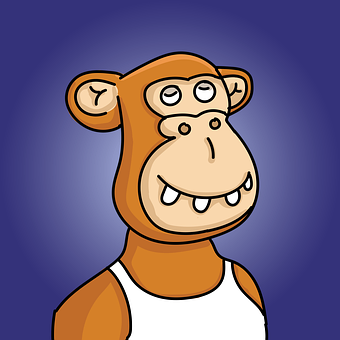
Written by Sam